 I’m totally addicted to PhotoShop. But, like every other PhotoShop user, I’m resigned to the fact that I’ll never really master the program. It simply has too many tools, any of which can be used in a thousand different ways.
I’m totally addicted to PhotoShop. But, like every other PhotoShop user, I’m resigned to the fact that I’ll never really master the program. It simply has too many tools, any of which can be used in a thousand different ways.Eclipse CDT is a lot like that. This tooling environment, which forms the basis of products such as the QNX Momentics Tool Suite, is so feature rich that you can take years to become a true power user.
My colleague Andy Gryc, who has helped customers with Eclipse issues, has seen this problem first hand. And it gave him an idea: What if he canvassed a number of advanced Eclipse users and collected their favorite productivity tips?
He did just that, and the result is a webinar called “Hot Tips and Tricks for the Eclipse IDE.” Andy will cover automatic code formatting, code folding, advanced search, automatic refactoring, call hierarchy navigation, plug-ins, keyboard shortcuts, custom breakpoint actions, and many other techniques for boosting productivity.
Sample techniques
To give you a taste, here are a few techniques that Andy will cover. Keep in mind that I've chosen some of the simpler examples — the webinar will also explore more advanced topics.
Viewing definitions and prototypes
If you press <Ctrl> and hover your pointer over an identifier, it transforms into a hyperlink. Simply click the link to view the identifier’s definition or prototype:
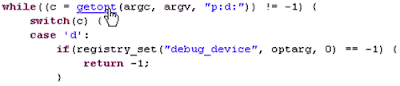
Prompting for command-line arguments
To prompt for command-line arguments when launching an executable, go to the program’s Launch Configuration, click the C/C++ Program Arguments tab, and insert the ${string_prompt} literal:
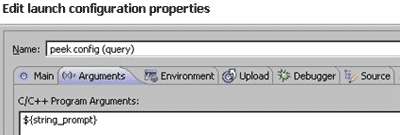
Detaching views
If you use multiple monitors, detaching a view from the main window can come in really handy. Simply right-click on the header and select Detach:
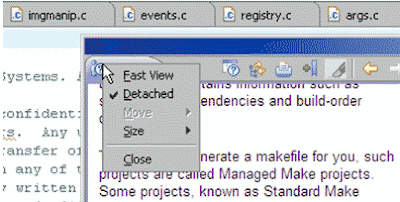
Again, this is just a sample — Andy will also cover template proposals, variable directory paths, automated header file include, function completion, automatic structure completion, expansion of #define’s, version compare, and other techniques.
The webinar occurs Thursday, November 3, 2011 at 2:00 pm EST. For more information or to register, click here.






